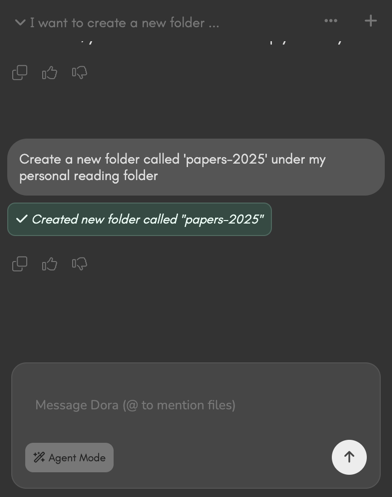
Agent-Mode is turned on, Dora is able to perform file operations on your behalf.
Agent-Mode is disabled by default. To enable it whenever you want, simply click on the Agent-Mode toggle in your chat input box.
Dora will never delete files on Agent-Mode.
Available Actions
Folder Creation
Folder Creation
Let’s you create a folder.
Example prompt: “create a folder called ‘pics’ in my Vacations folder.
Moving/Renaming Files and Folders
Moving/Renaming Files and Folders
Move or rename files and folder.
Example prompt: “Move my the meeting notes to my Meetings folder”.
Copying Files and Folders
Copying Files and Folders
Copy files and folders.
Example prompt: “Duplicate my to-do and save it as to-do-v2”.
File Creation
File Creation
Create files.
Example prompt: “Summarize this text and save it as a file called ‘summary-may.md’ at my base directory”.
Navigating to a Folder
Navigating to a Folder

